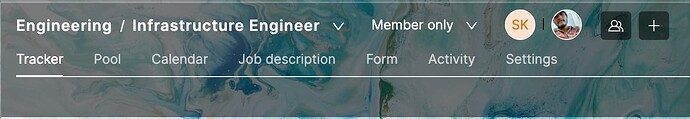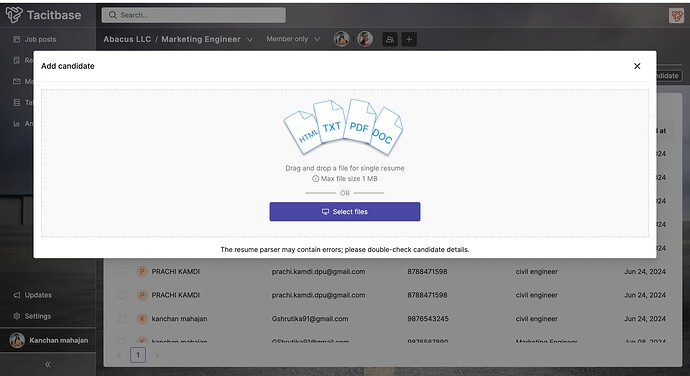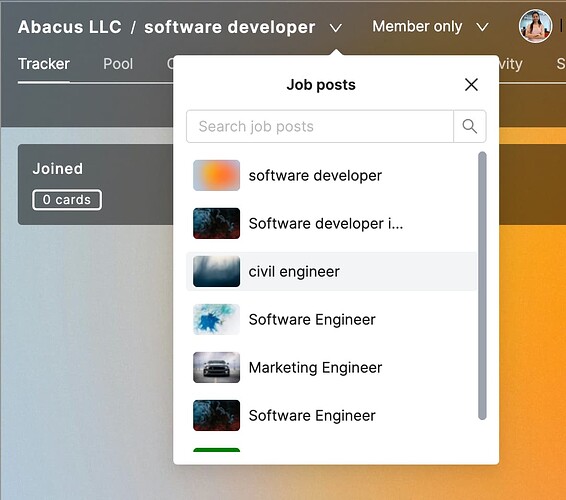Hello there,
We started building Tacitbase to improve the recruiter’s lives. Before adding any features to Tacitbase, we talk with our users multiple times and most of the time we find amazing feedback from them. Like, one of the users asked us if we could help them simplify job posting and sourcing even easier. We went through multiple discussions, and brainstorming sessions till we found this new way to create, manage and organize job posts in Tacitbase. Now simple boards are transformed into powerful job posts. let’s see how.
 Simplified Job Creation Interface:
Simplified Job Creation Interface:
Why spend unnecessary time on job post creation when you can do it in just two steps? Now, in Tacitbase, simply click on “Create Job Post,” fill in a few required details, choose your preferred job posting sites (Monster, Jooble, and Google Jobs), and publish it. You’re done! All candidates who apply via these job posts will directly come to your pool.
 Introducing Tabs In Job Posts:
Introducing Tabs In Job Posts:
Now, there is no to and fro while interviewing candidates. We have added required tabs in the job post which ensures smooth candidate management and tracking.
The new tabs include:
-
Tracker: Manage and customize your hiring process and pipeline.
-
Pool: View and manage candidates who have applied to the job post.
-
Job Description: Update and publish job descriptions.
-
Settings: Configure job post settings.
-
Activity: Track the activity related to the job post.
Image: Tab view in job post.
 Import Resume in Pool Tab:
Import Resume in Pool Tab:
Now you can just drag and drop a resume to add a candidate in a job post (Pool tab).
Image: Resume import window in job post.
 Navigation Within Job Posts:
Navigation Within Job Posts:
Easily switch between job posts within the same workspace,without going to the job post dashboard.
Image: Job posts navigation within job post.