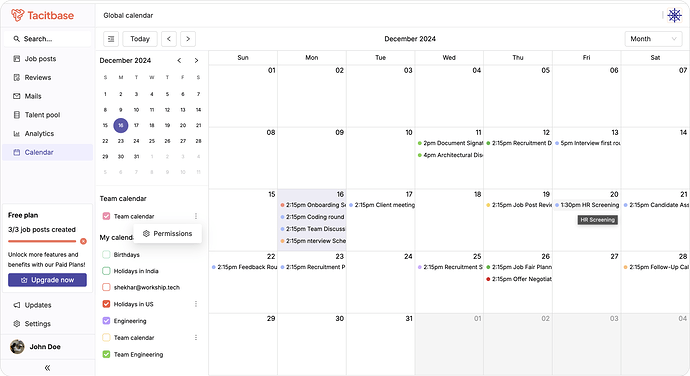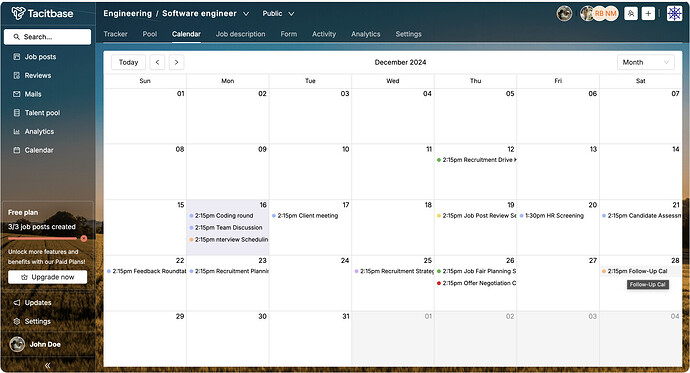We’re making collaboration even smoother with the launch of our Calendar Integration feature. Now, you can integrate your Google and Outlook calendar (one at a time) directly into TacitBase, simplifying scheduling and enhancing productivity.
Key Features:
 Team Calendars for Seamless Collaboration
Team Calendars for Seamless Collaboration
- Set up a shared calendar for your organization and invite members to collaborate.
- Schedule events directly on the shared calendar, ensuring alignment across your team.
- Access a global team calendar view to track organization-wide events or focus on specific team schedules.
 Unified Calendar View
Unified Calendar View
- Sync all your Google or Outlook calendars seamlessly with TacitBase.
- Access a global calendar view to manage all events in one place.
- Focus on job post-specific calendars to see events relevant to each job post.
 Effortless Interview Scheduling
Effortless Interview Scheduling
- Schedule interviews directly from a candidate’s tracker card without switching between platforms.
- Use a pre-filled scheduling form to save time and create accurate event details.
- View available slots for guests (with permissions) during event creation to simplify coordination.
 How to Set Up Calendar Integration
How to Set Up Calendar Integration
- Navigate to Settings: Go to your account settings.
- Connect Your Calendar: Select either Google Calendar or Outlook Calendar and follow the prompts to log in and grant permissions.
- Start Scheduling: Once connected, your calendars will sync automatically, and you’ll be ready to manage events within Tacitbase.
We’re excited for you to explore this update and make the most of the new Calendar Integration.
As always, feel free to reach out if you need assistance setting it up or have any feedback!
Warm regards,
The Tacitbase Team