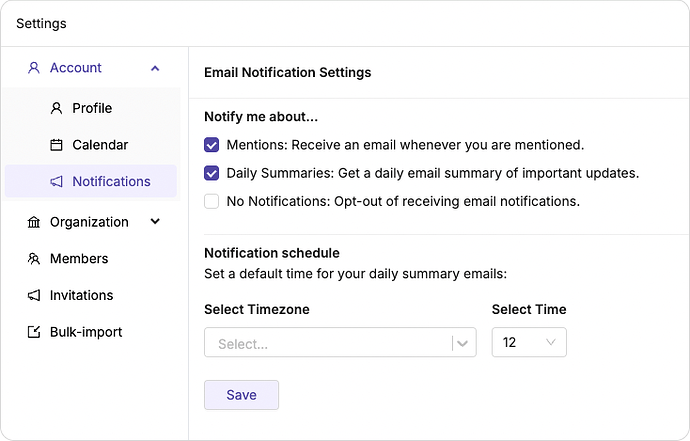Hello there,
We would like to remind you that you can now customize your email notification settings to have greater control over when and how you receive updates.
![]() Schedule Your Notifications:
Schedule Your Notifications:
Pick the exact time you want to receive notifications. Stay in the loop on your schedule and get updates when it’s most convenient for you.
Choose Your Notification Preferences:
- Mentions: Receive an email whenever you’re mentioned.
- Daily Summaries: Get a daily email summary of important updates.
- No Notifications: Opt-out of receiving email notifications.
As always, we’re here to support you. If you have any questions or need help setting up these features, don’t hesitate to reach out.
Best,
The Tacitbase Team