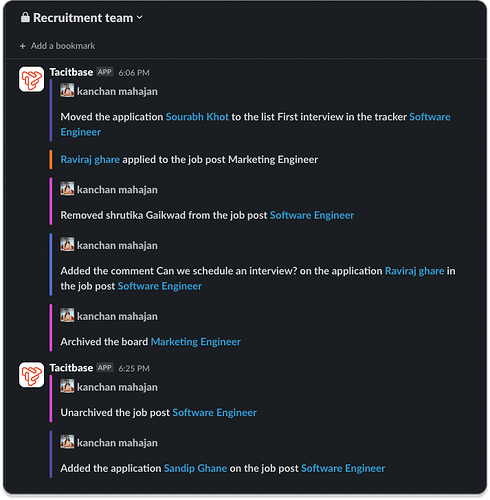Hi there,
Wish your job board updates could come straight to you? Now they can! We are introducing a new feature that will help you stay updated with your hiring status.
Receive job post notifications directly in your Slack channels! Get real-time updates like new candidate applications, job post actions, comments and other important activities.
How to Get Started:
![]() Integrate your Slack workspace:
Integrate your Slack workspace:
- To start receiving notifications, install the Tacitbase app into your Slack workspace.
- Go to your organization settings in the Tacitbase web app and connect your Slack workspace.
![]() Connect Job Posts to Slack Channels:
Connect Job Posts to Slack Channels:
- Once your Slack workspace is connected, link your specific job posts to any workspace channels.
- Go to the job post’s settings tab, find the Slack settings, and select the channel you want notifications to be sent to.
![]() Customize Your Notifications:
Customize Your Notifications:
- By default, you’ll receive notifications for key updates, such as candidate applications, member add/remove, new comments on cards, etc. but you can customize these notifications based on your preferences.
- Private Channels: If you want to connect a job post to a private Slack channel, you’ll first need to invite the Tacitbase app into that channel. Once invited, the channel will appear in the list. If it doesn’t show up right away, just sync the channels!
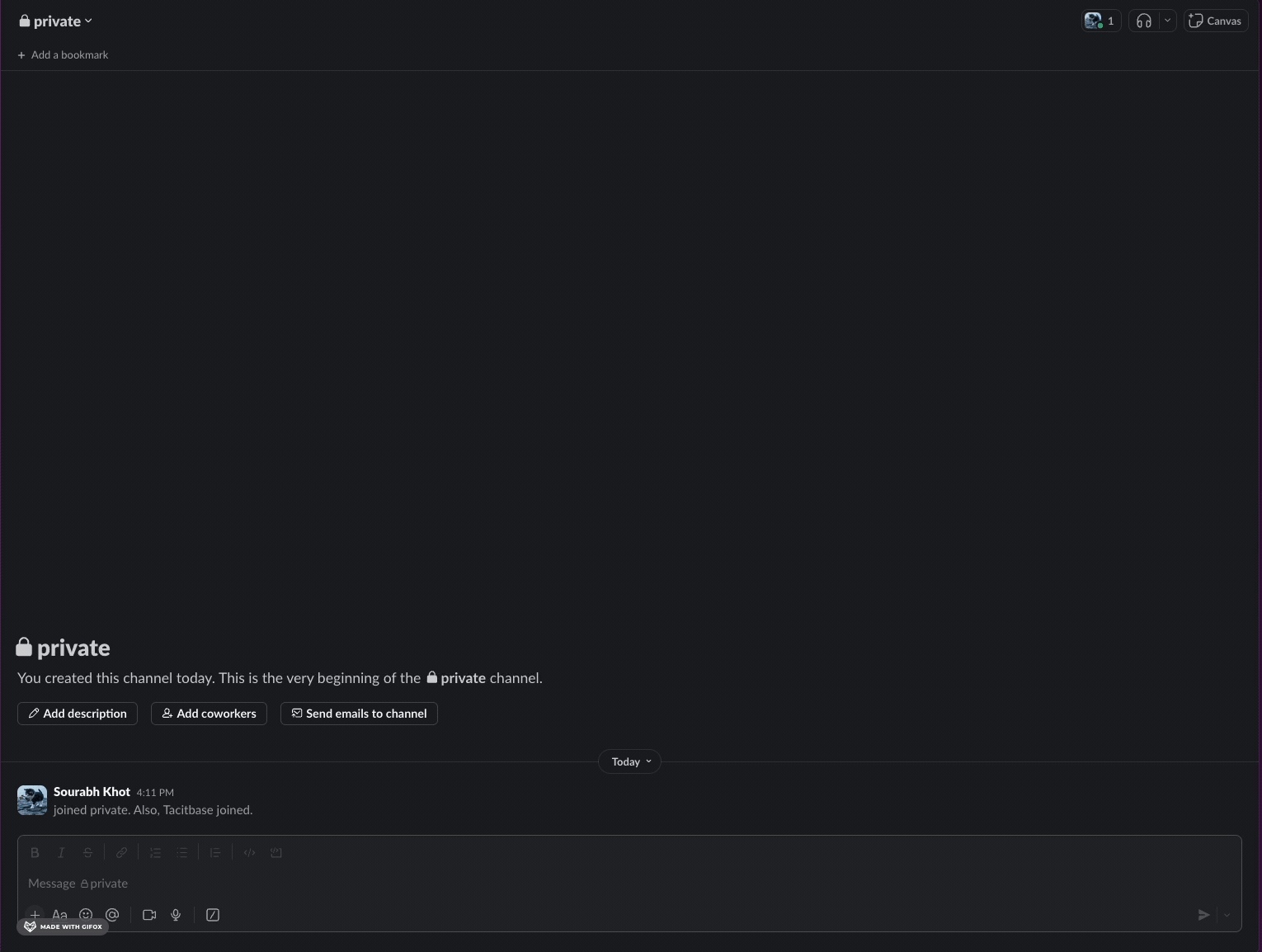
And that’s it! You’re all set to start receiving real-time updates in Slack, keeping your team informed and your hiring process running smoothly.
If you have any questions or need help setting this up, we’re here for you.
Thanks for being a part of the Tacitbase community!
Best,
Team Tacitbase